 Everyone might be knowing about the photoshop tool which is widely used for the photo editing.The adobe tool has got its own peculiar features and as i m not a expert in Adobe-ps starting with some basic concepts in photoshop.let's see about the ps toolbar...
Everyone might be knowing about the photoshop tool which is widely used for the photo editing.The adobe tool has got its own peculiar features and as i m not a expert in Adobe-ps starting with some basic concepts in photoshop.let's see about the ps toolbar... The ps toolbar will open in the leftside of the window.It is seperated into 8 sections.The first four sections has,
selection tools
painting tools
Text n shape tools
viewing tools
Each tools contains a small pop-up in the right corner which shows some other options in the same tool.The next four sections contains the FG n BG color ,Masking tools,screen mode changing tools and the last section swiching between photoshop and imageready.

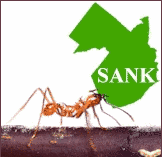
2 comments:
Hey good post! Didi you check out tiny counter?
and thanks for the comment on the second blog!
Well try searching for blogger templates. You'll get a lot of templates!
Post a Comment